How To Manage Social Media & E-Mail Accounts After The Loss Of A Loved One?
Almost everyone has a social media or email account today. When someone passes away, their accounts remain active and keep getting messages. This can be distressing to family members who are trying to recover from the loss. Many people also develop genuine friendships and connections online. Leaving a deceased’s individual’s online friends in the dark can cause distress as well. At Willowbrook Cemetery, we recommend taking the following steps.
1. Inform Connections
Post a brief statement on the deceased’s social media accounts like Facebook, Twitter, Instagram, or LinkedIn. This will inform all of their connections of the loss and stop any speculation.
2. Deleting Email Accounts
All email service providers offer account closing options. They also provide detailed instructions on how to delete accounts if you have a password or access to the account. There are also a few options available if you don’t have passwords or access to the account. The service providers will ask for details and some official documentation like a copy of the death certificate or a link to an obituary. Once they have assessed the information, they will proceed with account deletion.
3. Deleting Social Media Accounts
The process of deleting social media accounts is similar to email accounts. If you have access, go to the profile settings and deactivate an account. You will be prompted to enter the password again before the account is deleted. Some social media platforms like Facebook also give you the choice of turning a deceased's profile into a memorial page. You can choose to keep the page acts as a memory of the loved one.
If you want to know about cemeteries or need to book a space, just give us at Willowbrook Cemetery a call on 203 222 8646 or contact us through our online form.



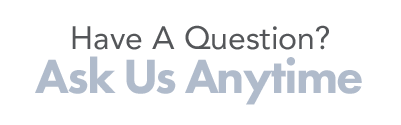

Comments